Instagram to MP3 Converter
By using our service you are accepting our terms of use.

| File type | Download |
|---|---|
| Download |
Your best Instagram to MP3 Converter
Our converter allows you to convert Instagram videos to MP3 formats with just a simple process. It supports all audio formats such as MP3 (with different quality from 64kbps to 320kbps), AAC, MP4, M4V, 3GP, WMV, WMA, FLV, MO, WEBM, etc. With our service as your best Instagram to MP3 Converter, you can easily turn millions of video clips from Instagram into your favorite songs after it finishes converting. With our website as your best Instagram to MP3 Converter at your service, it has never been easier to convert Instagram to MP3 files.
Fully support platforms
Our Instagram to MP3 Converter support all device platforms from Windows, Mac or Linux to Android and iOS.
Easy converting
You don’t need to register for an account to use your best Instagram to MP3 Converter. All you need to do is to enter the video URL that you want to convert & download after the converting process is done. Choose the format for the output audio files then click "download" to start the converting process.
Fully supported formats
All video and audio formats are supported for converting in our Instagram to MP3 Converter. You can easily convert Instagram video clips to MP3, 3GP, MP4, WMA, M4A, FLV, WEBM and MO formats, etc.
Upload to cloud
To make our service become your best Instagram to MP3 Converter, we also allow users to upload the converted files to their cloud service providers such as DropBox or Google Drive.
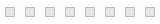
Instructions on how to convert Instagram videos to MP3 format
1. Type keywords or copy and paste the Instagram URL on the search box.
2. Select MP3 format along with the quality of the audio file then click the "Download" button.
3. Wait for the converting process to be completed and download the final file. It’s a very easy and fast process.