Facebook Video Downloader
Download Videos From Facebook
By using our service you are accepting our terms of use.
Instructions:
1. Search the name of the video or paste the link of the video you want to convert.
2. Choose "Start" for the Facebook downloader to start converting.
3. Choose the format of the video/audio you want to save, then click the "Download" button.
Features:
• Always available and free Facebook downloader with an unlimited number of downloads
• Fast Facebook video converter
• No required registration
• Support downloading for all formats
Online Facebook Video Downloader
F2mp.com offers you the possibility to convert and download video clips from Facebook, the biggest video sharing platform in the world to popular formats such as Mp3, Mp4 in HD quality. F2mp.com also allows you to download videos in other formats, for example, MP4, M4V, 3GP, WMV, FLV, MO, MP3, WEBM, etc. F2mp.com is the best Facebook downloader, the easiest and cheapest solution for free downloading of millions of videos from Facebook. Currently, our newly-born site only supports downloading from Facebook but hopefully in the future, with the support of the dear users, we will be able to expand to other websites such as Vimeo, Dailymotion, Youku, etc.
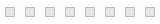

However, if you are unable to download video to your computer directly, the following guideline will help you:
Step 1: Choose the format that you want to save to your PC and click on the "Download" button.
Step 2: In the new window, press "CTRL + S" to download the video or you can right-click on the video, then choose the "Save as Video" option.
Another way to download Facebook videos is to use our Online Facebook Video Download service. Below is the guideline instructing how to use our Facebookr video downloader.